Boran OtoCRM
Boran Software
General features :
- Advanced authorization,
- Ability to add as many documents as desired,
- To make changes regarding the designs of documents,
- Ability to print documents in different formats (Pdf, JPG, Excel, Word etc.),
- Adding documents to the e-mail program you use automatically,
- Ability to print documents in bulk or send by e-mail,
- Creating your own special reports with our reporting tool,
- To add fields into the program,
- To be able to use the program from anywhere in the world without any other intermediate programs,
- All of the records; by whom, when, from which computer, LOG screen, which you can report until what information you change,
- By scanning the documents received from the external environment (JPG, PDF) with the relevant file / load document archiving by associating,
- Archiving documents that are printed or sent by e-mail
- Adding notes and reminders automatically or manually from within the program,
- Ability to work in multiple screens (open a new order and open another you can also define a company / customer on the screen),
- Ability to store user settings individually (List of fields sorting, displaying the desired areas, color and theme of the program settings etc ..)
- Advanced inquiry criteria,
- Order copying,
- Describing the order and shipment numbers as desired by making a pattern definition,
- Automatic exchange download,
- Automatic increase of order & shipment numbers in desired periods and resetting,
- Creating invoices at all rates,
- Conversion of all invoices created in 4 currencies and their representation in reports
- Automatic transfer of all invoices to the accounting program,
- eFatura taxpayer alerts and automatic eFatura integration
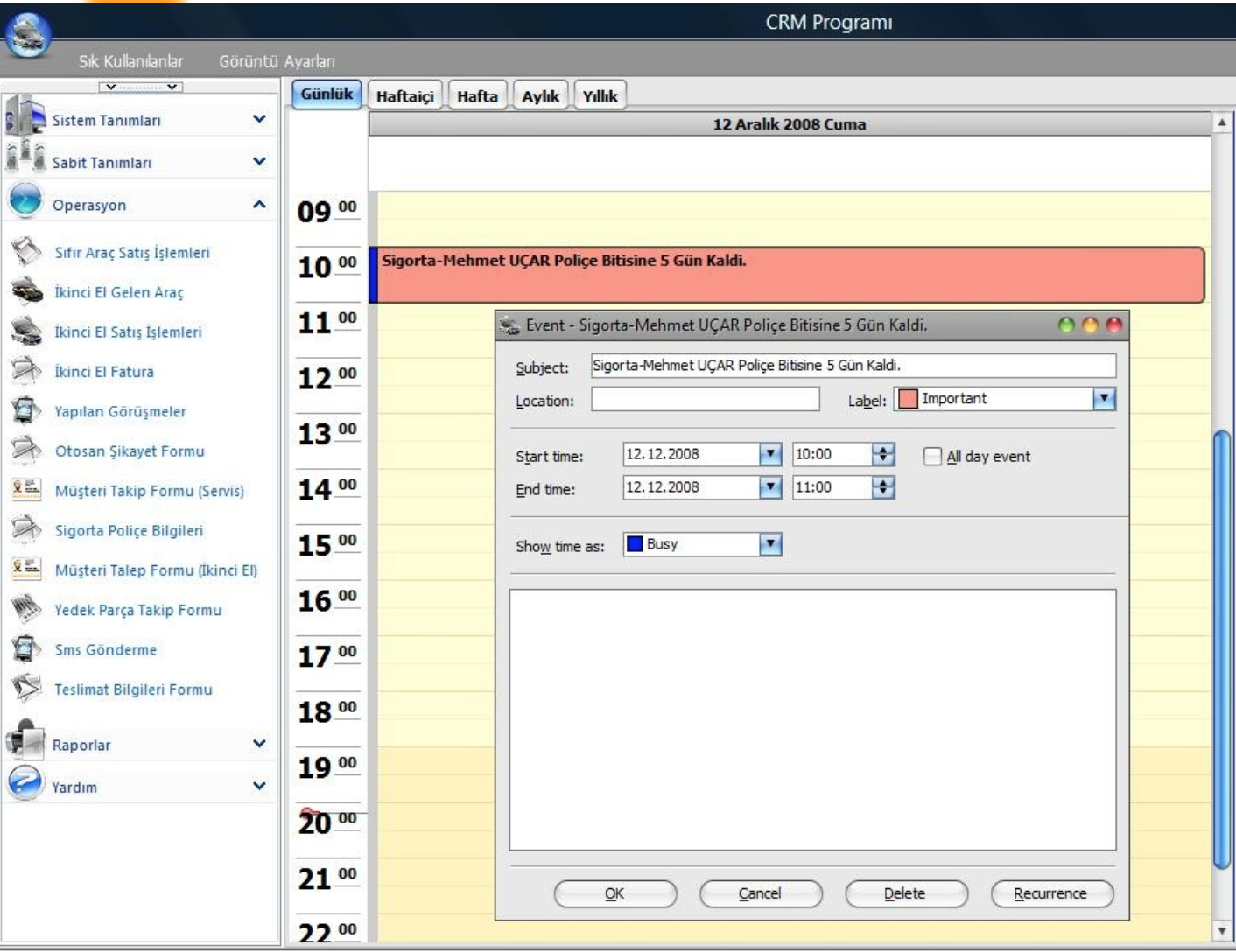
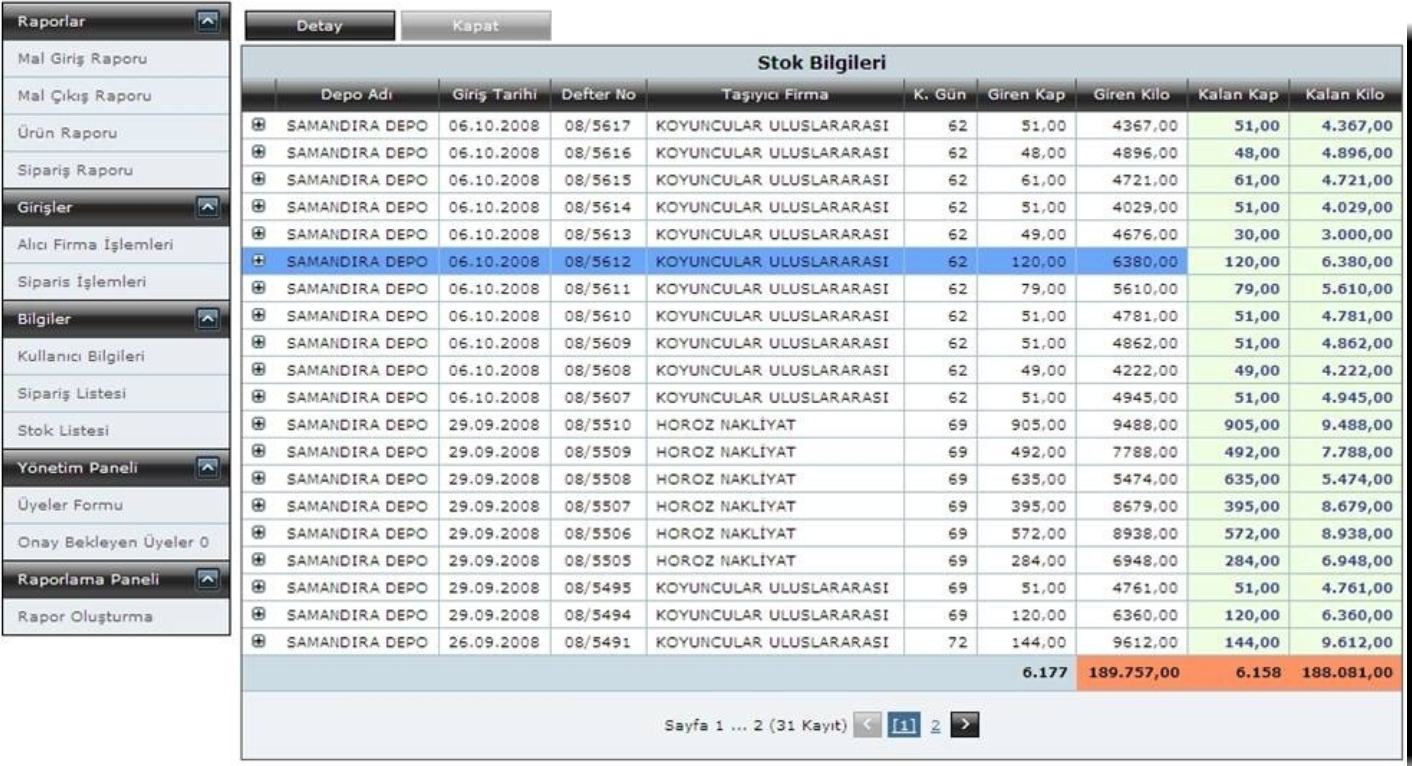
- Internal Shipping Screens:
- Company Definitions
- Vehicle & Driver Definitions
- City Distance Definitions
- Operation
- Order, Shipment, Delivery Note & Invoice Processing
- Digital Archiving
- Vehicle Tracking
- Marketing
- Appointments
- Interviews
- Creating a Customer Price
- Reports
- Customer Summary & Detail Report
- Current Movement Report
- Active Customer Report
- Customer Profitability Report
- Customer Report by Material Type
- Migration Report by City
- General Profit / Loss Report
- Invoice Status Report
-Web Integration
- Customer Tracking
- Creating an Order
- Reporting
-Agenda and Reminders:
- In many screens, the information that the user should remember later is it can be added to the agenda on the screen, thus preventing important information from being forgotten.




